Update: Due to unforeseen technical developments, the release of Single Sign-On for SOAS Moodle has been delayed until Wednesday 19th of July. We apologise for any confusion or inconvenience caused.
Starting from Wednesday 19th July, you will now be able to log in to Moodle using your SOAS Office 365 account in the same way that you would log into your emails or Teams.
Please
note: Moodle will be in maintenance mode between 7–9 am on Wednesday 19th July while the site is updated. If there are teaching activities taking place
at this time, please consider the impact of this downtime and make alternative
arrangements where necessary.
Upon attempting to log in to Moodle, you will now be directed to the standard single sign-on page:
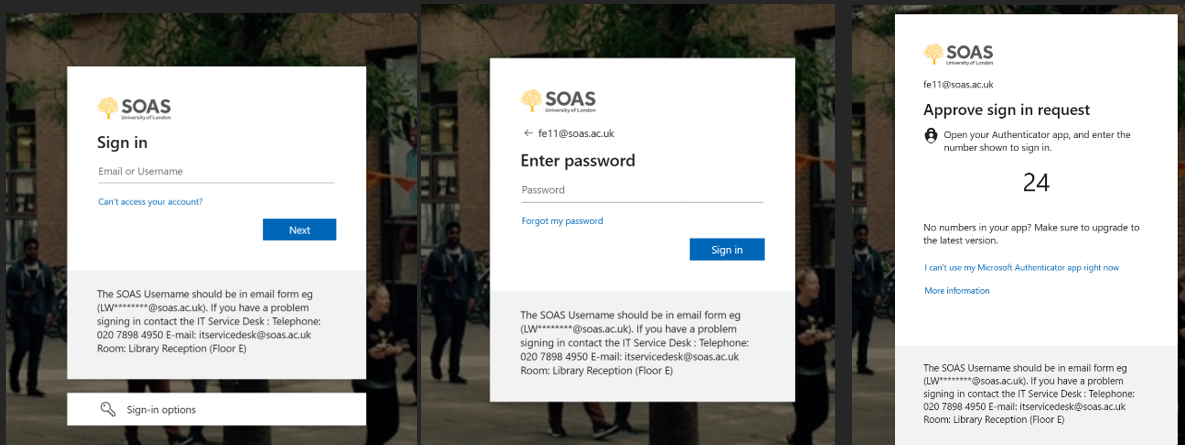
From here, enter your full SOAS email address and password, the same as your IT account, and complete the Multifactor Authentication, and you will now be logged into Moodle.
This is a part of a series of improvements to update the Moodle environment over the summer, and will make it easier and quicker for you to log in. If you encounter any problems with the process, please contact the IT Service Desk: Telephone: 020 7898 4950; Email: itservicedesk@soas.ac.uk
– Learning Design and Technology Team